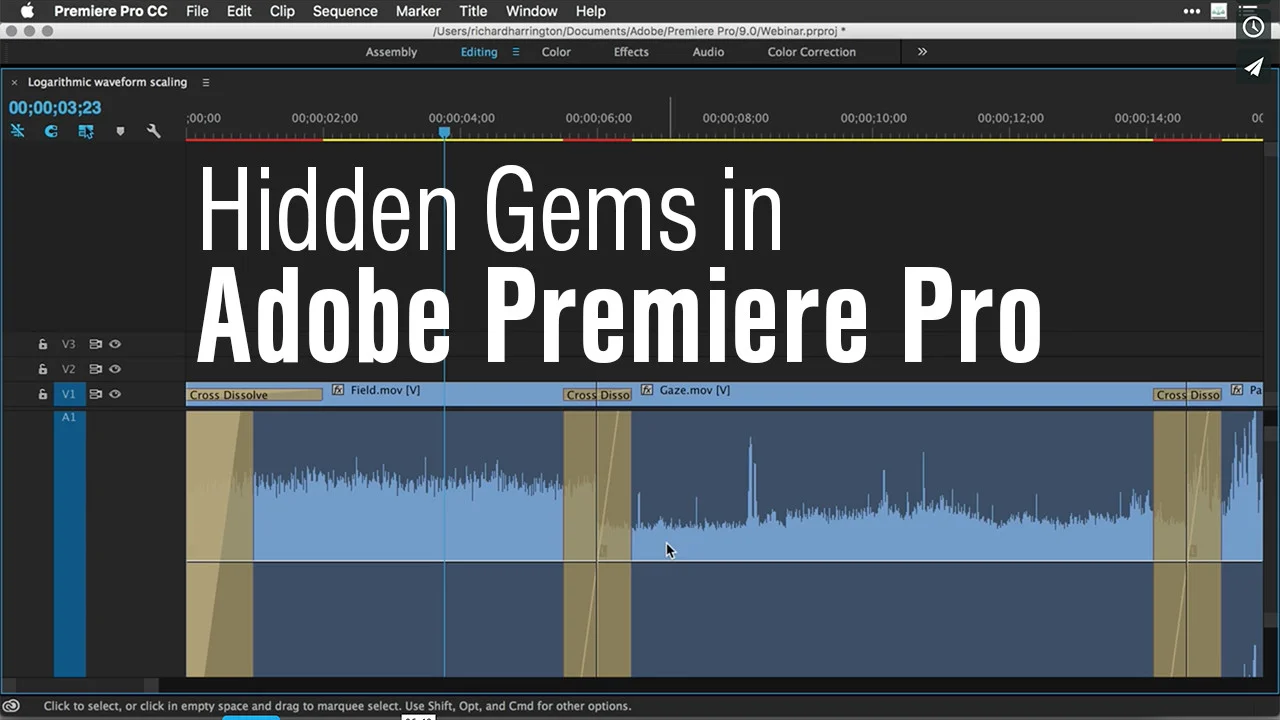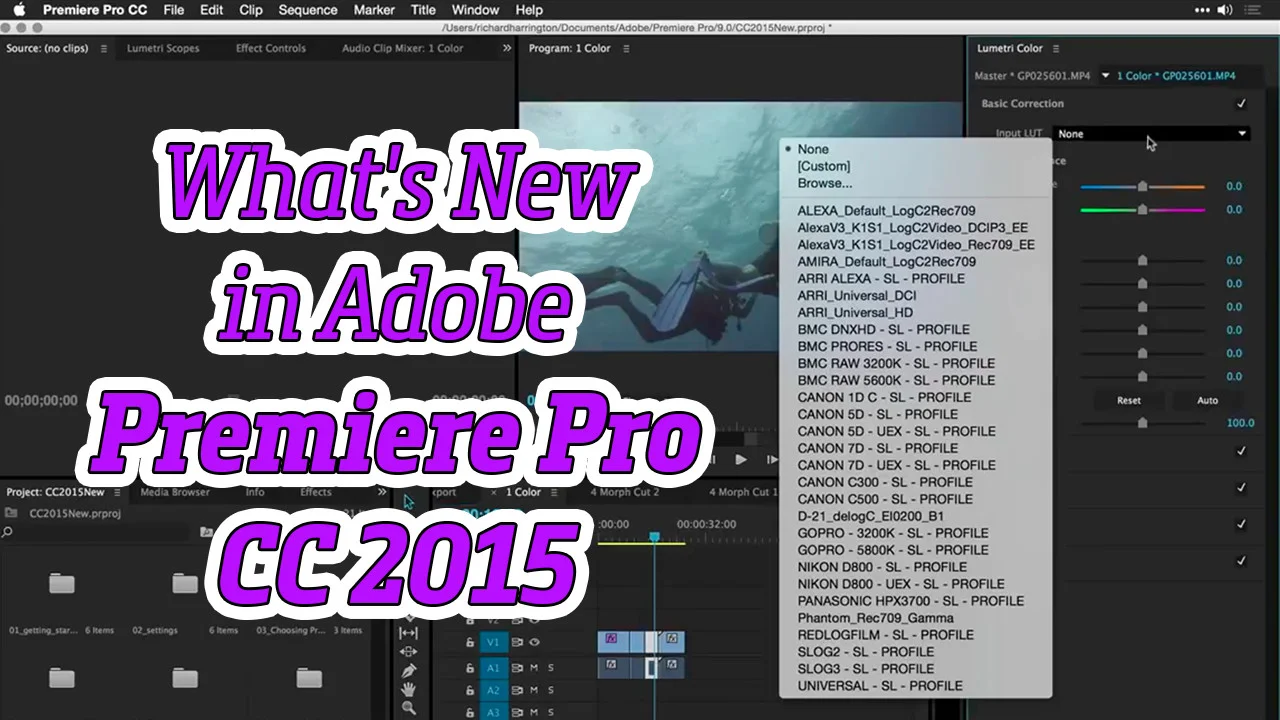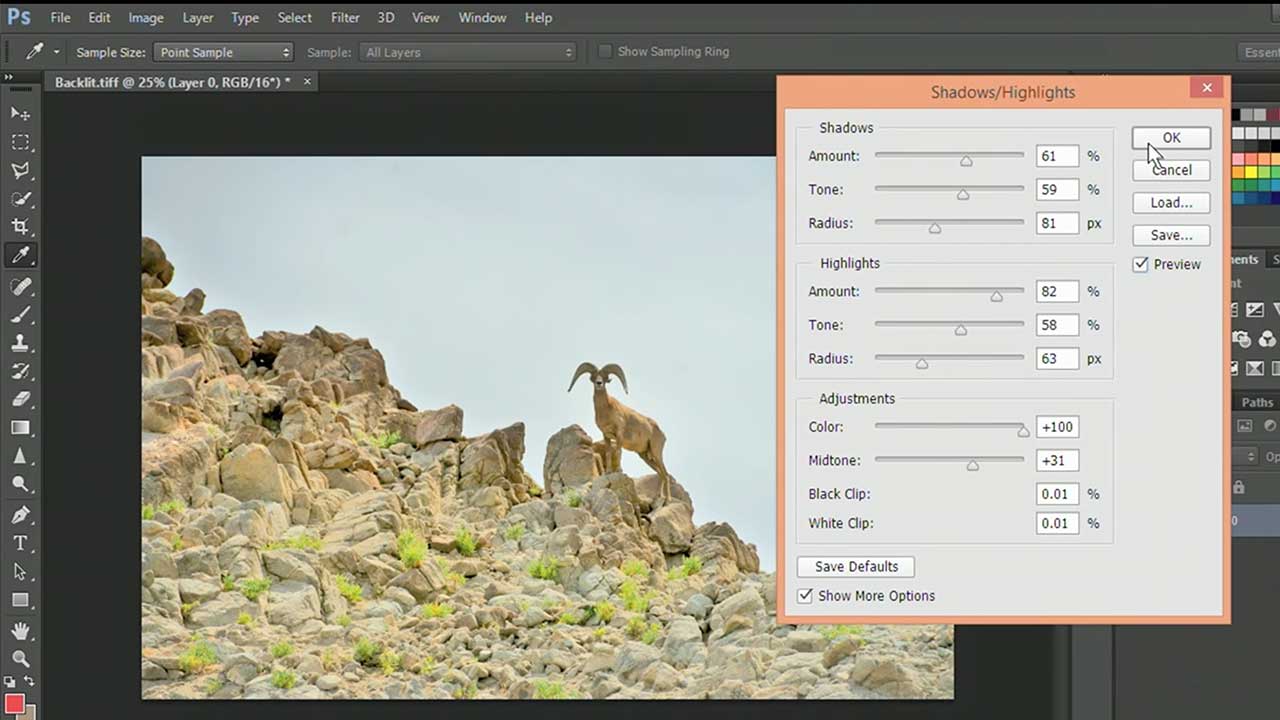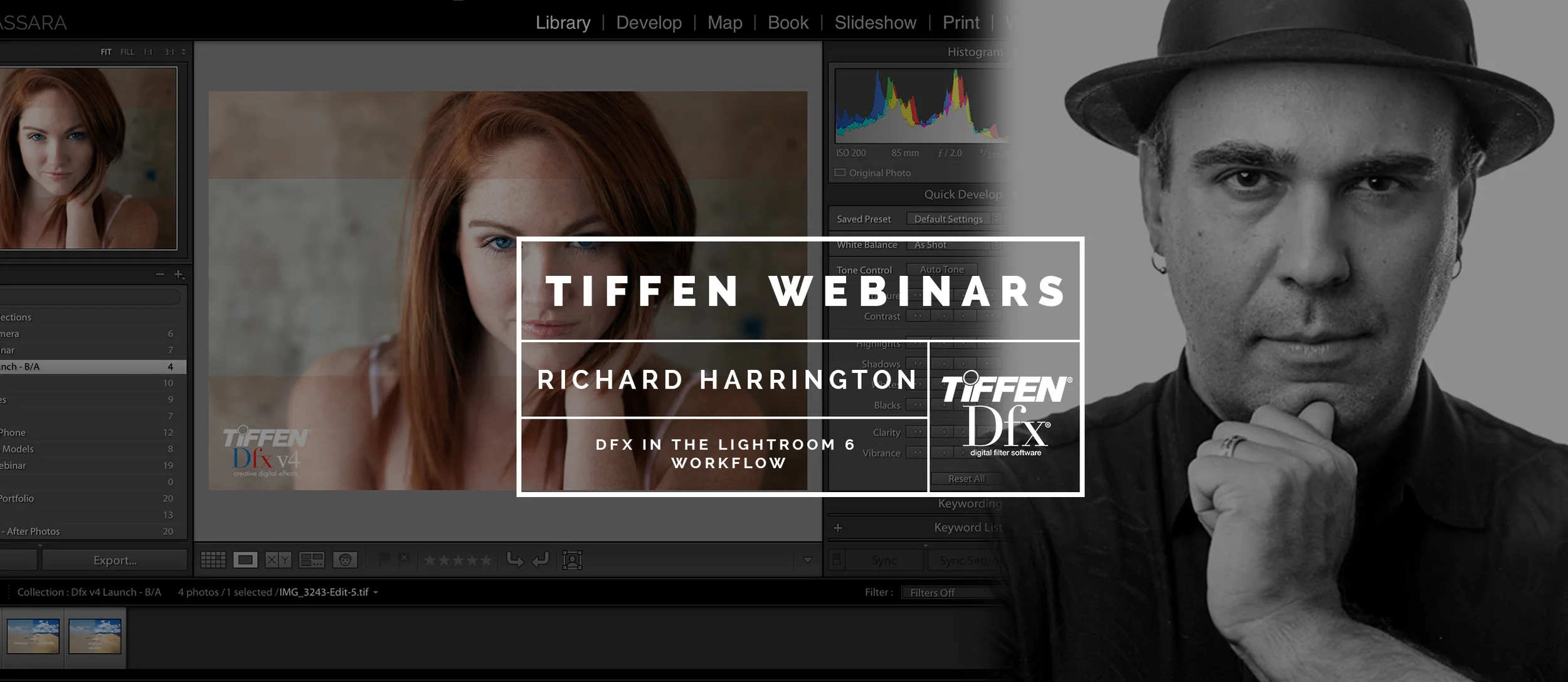Test your Adobe Premiere Pro CC knowledge and discover new tips and tricks. Watch Premiere Pro World Program Manager, Rich Harrington uncover all the little things you might have missed in the newest version of Premiere Pro. This webinar video is part of a Sneak Peek series showcasing the Premiere Pro World conference at Adobe Video World on Nov. 17-22, 2015. Learn more here: adobevideoworld.com.
Stylizing Color with the Colorado Effect in After Effects
There’s a really dynamic tool in Adobe After Effects called Colorama and in this course I’ll show you how it works. If you like the gradient map effect in Photoshop, you’re really going to like Colorama, which maps the gradient to a circle. Where this tool really shines is when you put it onto an Adjustment Layer.
Stylizing Footage: Stylizing Color with the Colorama Effect
To learn more I've created an exciting new course called Stylizing Footage: Stylizing Color with the Colorama Effects with Lynda.com
http://www.lynda.com/After-Effects-tutorials/Stylizing-color-Colorama-effects/149128/160048-4.html
Whether you want to fix a problem in post or simply give your video more style, this course will help everyone from motion graphics designers to video editors improve their footage. Rich Harrington uses Adobe Photoshop, After Effects, and even Illustrator to correct problems you'd encounter in real-world projects, like lens distortion, camera shake, noise and grain, and overblown exposure. Plus, you'll learn advanced techniques for speeding up or slowing down your video, rotoscoping footage, and using the numerous creative color and texture effects in Photoshop and After Effects. If your footage has ever needed some extra attention, this course is for you.
Topics in this course include:
- Reviewing the retoucher's toolbox
- Stabilizing footage
- Fixing alignment
- Retiming footage
- Removing lens distortion
- Using rotoscoping to enhance footage
- Recovering exposure
- Color grading with Photoshop
- Converting to black and white
- Creating a film or painterly look
- Adding depth of field
You can check out the class here — http://www.lynda.com/After-Effects-tutorials/Stylizing-color-Colorama-effects/149128/160048-4.html
Testing Your Audio Recording Gear
Audio can make or break a production. If you have poor audio your audience will tune out almost immediately and nothing good will come out of it, especially when conducting an interview. So having good clean audio is paramount. Join me in this course as I go over the importance of testing your audio gear to make sure everything is working properly. We’ll look at audio levels, where to position microphones and confirming that your external audio devices are talking to your computer.
During an Audio-Only Interview: Testing the Recording Gear
To learn more, I've created a new course with communication specialist Amy DeLouise called Art of the Interviews for Lynda.com
http://www.lynda.com/Video-Shooting-Video-tutorials/Testing-recording-gear/141499/155897-4.html
There is a real art to conducting an on-camera interview. Doing research and prep work ahead of time is huge. Join me and communication specialist Amy DeLouise as we team up to show you how the pros prepare for, organize, and conduct great video interviews. Learn about performing background research before you "set foot on set," positioning the subject in front of the camera, building trust, avoiding common mistakes in questioning, capturing secondary audio for use in a podcast, and much more. Amy brings years of interviewing expertise to this important subject, while I offer tips that will help make editing easier and reduce the amount of money spent in post-production.
Topics in this course include:
- Planning interview goals
- Anticipating interviewee's answers
- Conducting background research
- Scheduling interviews
- Building rapport
- Teasing out supporting points
- Getting transcripts
- Avoiding obstacles with challenging interview subjects
You can check out the class here - http://www.lynda.com/Video-Shooting-Video-tutorials/Testing-recording-gear/141499/155897-4.html
Want to Know What's New in Adobe Premiere Pro CC 2015?
Have a quick look at the top new features in Adobe Premiere Pro CC 2015. Be sure to check out my full length title on lynda.com for more coverage too.
Retiming Footage: Slow Motion
Playing with the speed of footage can be a lot of fun. In our last movie we took a look at over cranked footage and used techniques to slow it down. Here we’ll push the envelope even further and show you dramatic slow motion. I’ll demonstrate by using a shot that is over-cranked at 59.94. I think you’ll be excited with the results. This is just one more trick to slowing down your footage.
Changing the Speed of Video - Retiming Footage: Slow Motion
To learn more, I’ve created an exciting course called Repairing and Enhancing Video with Lynda.com.
http://www.lynda.com/After-Effects-tutorials/Retiming-footage-Slow-motion/149128/160025-4.html
Whether you want to fix a problem in post or simply give your video more style, this course will help everyone from motion graphics designers to video editors improve their footage. Rich Harrington uses Adobe Photoshop, After Effects, and even Illustrator to correct problems you'd encounter in real-world projects, like lens distortion, camera shake, noise and grain, and overblown exposure. Plus, you'll learn advanced techniques for speeding up or slowing down your video, rotoscoping footage, and using the numerous creative color and texture effects in Photoshop and After Effects. If your footage has ever needed some extra attention, this course is for you.
Topics in this course include:
- Reviewing the retoucher's toolbox
- Stabilizing footage
- Fixing alignment
- Retiming footage
- Removing lens distortion
- Using rotoscoping to enhance footage
- Recovering exposure
- Color grading with Photoshop
- Converting to black and white
- Creating a film or painterly look
- Adding depth of field
You can check out the class here — http://www.lynda.com/After-Effects-tutorials/Retiming-footage-Slow-motion/149128/160025-4.html
Using Match Color Command with Two Photos in Photoshop
If you have an object that appears in two photos, Photoshop makes it easier to use both objects to better match color. In this example, we'll select an object in both images and then apply a color adjustment to make the two areas match.
Blending Techniques for Motion Graphic Backgrounds
A great way to generate new backgrounds for your video productions is to combine textures. Explore some techniques for blending background textures in this tutorial. Watch more at http://www.lynda.com/After-Effects-tu....
This tutorial is a single movie from the Motion Graphics for Video Editors: Creating Backgrounds course by lynda.com author Rich Harrington. The complete course is 2 hours and 32 minutes and shows how to create backgrounds for video projects using Photoshop and After Effects.
Motion Graphics for Video Editors: Creating Backgrounds table of contents:
Introduction
1. Background Essentials
2. Gathering Source Materials for Backgrounds
3. Working with Gradients
4. Designing Backgrounds with Photo Sources
5. Designing Backgrounds with Video Sources
6. Designing Backgrounds with After Effects
Conclusion | lynda.com
Limited Time Video Interviews
We have all experienced limited time with interviews before. You want to use that time wisely. In this course, communication specialist Amy DeLouise shares some great tips on how to maximize the time you do have and use it effectively with your interviewee.
Avoiding Obstacles: Limited Time Interviews
To learn more, I've created a new course with communication specialist Amy DeLouise called Art of the Interviews for Lynda.com
http://www.lynda.com/Video-Shooting-Video-tutorials/Limited-time-interviews/141499/155921-4.html
There is a real art to conducting an on-camera interview. Doing research and prep work ahead of time is huge. Join me and communication specialist Amy DeLouise as we team up to show you how the pros prepare for, organize, and conduct great video interviews. Learn about performing background research before you "set foot on set," positioning the subject in front of the camera, building trust, avoiding common mistakes in questioning, capturing secondary audio for use in a podcast, and much more. Amy brings years of interviewing expertise to this important subject, while I offer tips that will help make editing easier and reduce the amount of money spent in post-production.
Topics in this course include:
- Planning interview goals
- Anticipating interviewee's answers
- Conducting background research
- Scheduling interviews
- Building rapport
- Teasing out supporting points
- Getting transcripts
- Avoiding obstacles with challenging interview subjects
You can check out the class here - http://www.lynda.com/Video-Shooting-Video-tutorials/Limited-time-interviews/141499/155921-4.html
Using Shadows and Highlights Adjustments in Photoshop
When used effectively, Photoshop's Shadows/Highlights sliders can help you transform your images. Learn how to use it in this tutorial form lynda.com.
This tutorial is a single movie from the course Nondestructive Exposure and Color Correction with Photoshop CC, by lynda.com author Richard Harrington. The complete course is 2 hours and 37 minutes and shows how to use Photoshop CC to enhance the color, contrast, and sharpness of a photo; work with raw images; and much more—all without altering your original image files.
Join Me for a Free Webinar on Lightroom and Dfx Workflows
Don't miss this free event this Thursday (Thursday, May 28)
May 28, 2015 12:00 PM - 1:00 PM EDT
This webinar is the perfect chance to catch up on what’s new with two essential products for photographers. You’ll learn from Adobe Certified Instructor Rich Harrington about the latest enhancements to both Lightroom and Tiffen Dfx. Learn how to make your photos look their best through correction and manipulation. We’ll also explore techniques for selective adjustments, digital relighting, and film stock simulation. This is a great chance to learn how to take your post processing to the next level.
You can sign up for free here —https://attendee.gotowebinar.com/register/7711567004746112258