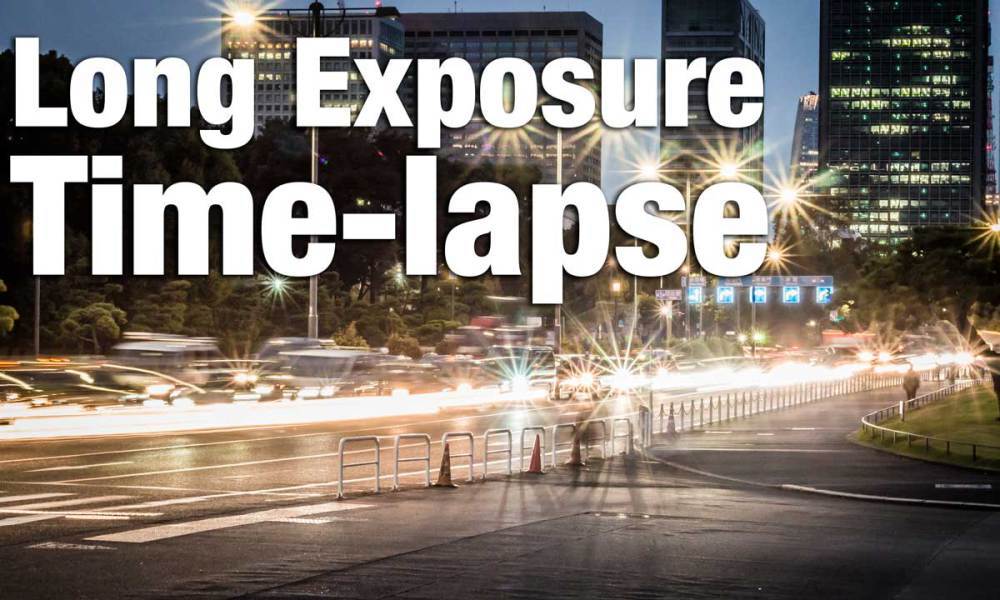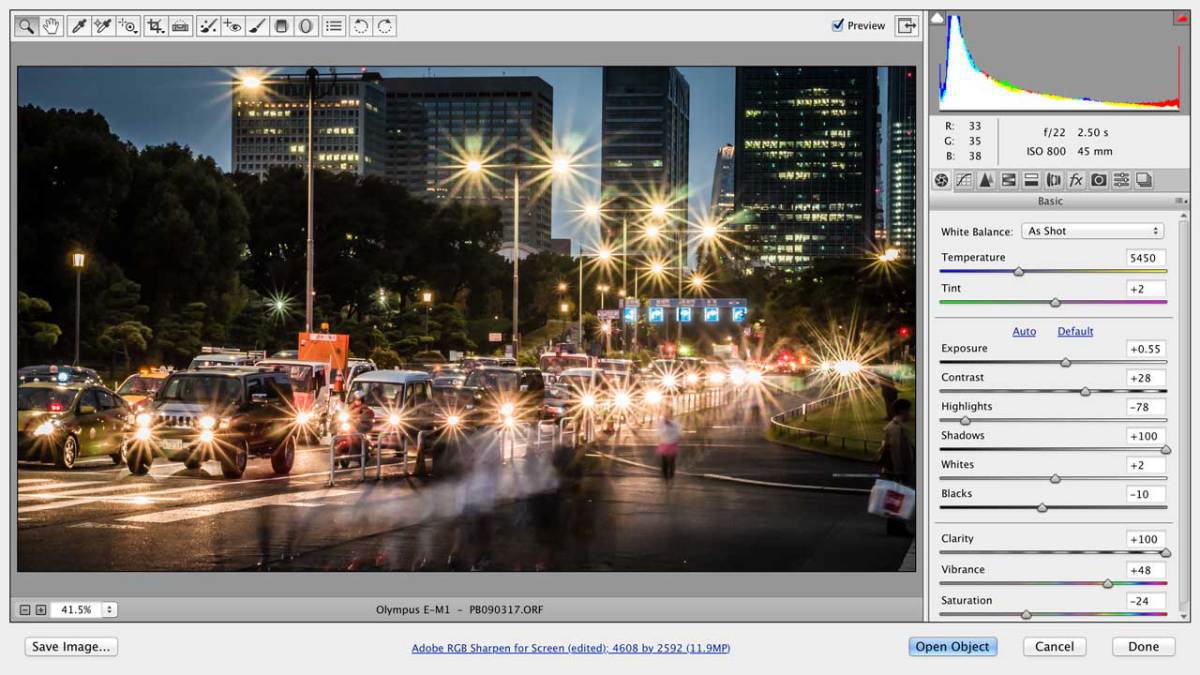In this week’s episode, we’ll take a look at the iconic GoPro camera and how it can become even more flexible with different mounts, and the GoPro App, which allows you to remotely control your GoPro from mobile devices.
This week we cover
• Essential GoPro mounts: A huge advantage of a using a GoPro is how easy it is to mount it in different situations. We’ll show you some of our favorite ways to do it.
• Remote app: You can control your camera using the free GoPro App, available on iOS, Android, and Windows Phone. We’ll show you how to connect it to your GoPro, and both record and view shots. We’ll also show you how to change the settings on your GoPro camera directly from the app.
• Real-world examples: We’ll evaluate several shots from a recent shoot, including some using a GoPro on a quadcopter. We’ll break down what we liked and what we didn’t.
With its versatile mounts and a powerful remote app, GoPro cameras make a great addition to any filmmaker’s kit. Be sure to check out both the sample video above and this week’s complete episode on lynda.com.