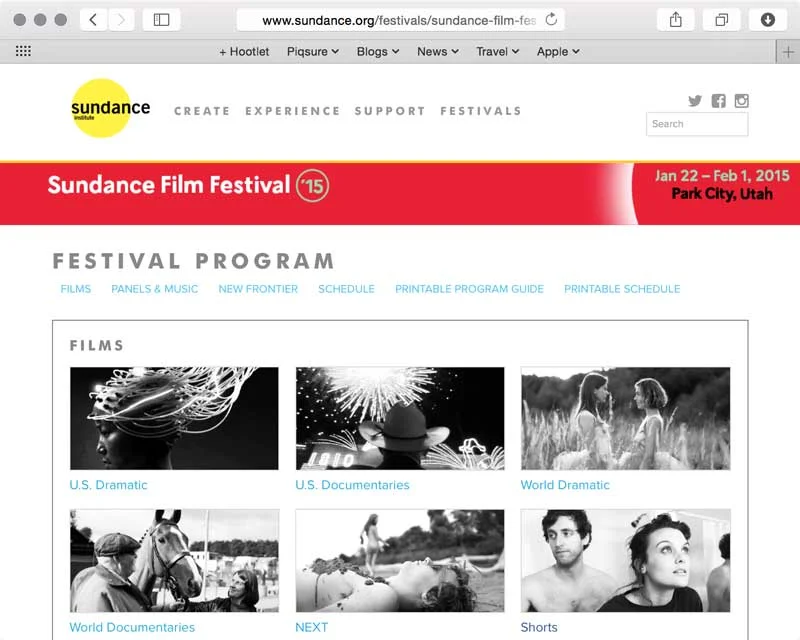Adobe Prelude allows you to jump start your post production process and make very rudimentary rough cuts using sub clips of your footage. If you’re out in the field and want to start putting your footage into an ordered sequence, Prelude works great for this. In this course Jason Osder walks you through the easy steps of putting together a very basic rough cut using Adobe Prelude.
To learn more Jason Osder has created a new course called Premiere Pro Guru: Organizing Assets, with Lynda.com
http://www.lynda.com/Premiere-Pro-tutorials/Rough-cutting-Prelude/149680/154101-4.html
Organization is key to a successful post-production workflow. And you will feel good knowing your footage is organized and logged properly. This course picks up where the end of your shoot leaves off and before editing begins—when you need to import, organize, and log your footage. Jason Osder shows how to import all different types of assets, from stills to soundtracks, and how to sort and annotate your footage in Adobe Premiere Pro. Plus, learn a few tricks involving Bridge and Prelude (like batch renaming) that will cut your logging time in half. He'll walk you through the critical steps of metalogging and organizing your footage even before any editing takes place.
Topics in this course include:
- Using the Media Browser and Metalogging workspace
- Importing from a drive
- Importing bins with a CSV file
- Batch renaming in Bridge
- Logging and pre-editing footage
- Using clip makers
- Working with metadata
You can check out the class here - http://www.lynda.com/Premiere-Pro-tutorials/Rough-cutting-Prelude/149680/154101-4.html